Navigate to /Applications and choose whichever app you want to rename. In its main directory, for instance /Applications/MakeItMine.app/ you should see a file called "Info.plist". Click it and hit "Text Viewer", then find the line that says:
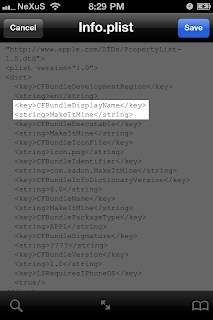
(the key might be named either CFBundleName or CFBundleDisplayName)
Change the name in the second line, like this:
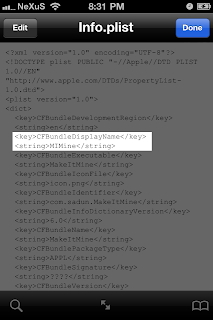
Save and close iFile and respring to see your changes. Do not change anything else in this file or your program could stop functioning.

No comments:
Post a Comment