/System/Library/TextInput/
Delete every folder except for TextInput_en.bundle
/System/Library/Frameworks/UIKit.framework/Keyboard-*.plists
Delete every Keyboard-*.plist file except Keyboard-en.plist, Keyboard.en_US.plist and Keyboard-default.plist.
/System/Library/LinguisticData
Delete every folder except "en".
/Applications/MobileSafari.app
Delete every StaticBookmarks-*.plist except StaticBookmarks-AM.plist and StaticBookmarks-en_US.plist
/Library/Dictionaries
Delete three Japanese dictionaries that all start with "Shogakukan".
The final location requires editing a file with iFiles text editor. Navigate to this folder:
/System/Library/AccessibilityBundles/AccessibilitySettingsLoader.bundle/
Click on "KeyboardToLanguage.plist" and choose Text Viewer, then click Edit. You need to delete nearly every line, leaving only whats pictured below:
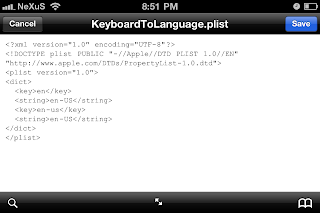
After all of the above was deleted/edited along with everything from this post, I saw some noticeable difference in how fast my iPhone reboots and its overall responsiveness, though its marginal. I gained some RAM, I'd estimate about ~15MB. I'm pretty happy with the results so if your phone is always running fairly low on RAM, these two guides could help free some much needed speediness on your device. I think the only time you'll see a difference after removing language related files is when you are starting up the mail app or something else related to text input. I just like cleaning up the phone a bit, ridding of files I won't ever use. I'm going to dig further into what else I can safely remove.

No comments:
Post a Comment